love photography! I love Photoshop! I love portraiture! None of this will surprise anyone who has read this blog for any length of time. But what happens when these three great loves come together?
Click the pictures in this post to see the high resolution version.

Last year my mother- and father-in-law gave me photographic software for my birthday. The High Dynamic Range (HDR) software has been a blast to experiment with and it has given me a real love for HDR photography. So this year my in-laws decided to repeat the success of that birthday present and they gave me another piece of software that I had been very interested in—Portrait Professional Studio.

This software takes my love of portraiture and combines it with my love of photo manipulation (typically done in Photoshop). And I absolutely love it. Once I open a portrait in Photoshop I need only to launch the Portrait Professional filter and the software places a few points on the face, allows me to make any adjustments according to my preferences, and then outputs an amazing portrait. It subtly adjusts the skin, lips, eyes, and hair by comparing the photo I’ve taken with a database of information about perceived human beauty. It sounds a bit crazy, but it works great!

After the initial settings have been applied, the software presents a battery of sliders allowing me to make tweaks to the changes it has recommended. I can adjust such things as skin blemishes and wrinkles (reducing or even eliminating them), the shape of the nose, head, mouth (even adjusting the expression), and will even lengthen the neck if that is desired. And it does all of this without removing the pores and texture in the skin—a common characteristic of portraits that have been adjusted in Photoshop.

Some subjects are not changed very much, with just a diminishing of the blemishes and wrinkles. Other subjects receive a more thorough treatment with subtle adjustments to the shape of the head, the positioning of the eyes, the length and width of the nose, and other adjustments. It is simply amazing.

Check out Portrait Professional. It is a great piece of software. If you like portrait photography, you’ll love this. And so will your portrait subjects.
Get it here

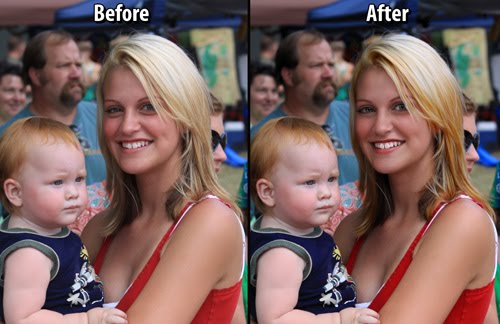








Creepy that you think this software improves all those people - it takes away much of their spark and individuality to my eyes - especially in the earlier examples you showed.
ReplyDeleteSimply awful. Kind of like cosmetic surgery - the database the software uses is probably based on celebrity facial profiles, which themselves are very probably the result of subtle tweaking with the surgeons knife. Ugh.
Donald - You probably shouldn't use the software then.
ReplyDeleteI posted this after I had just gotten the software. I use it quite differently now and don't mess with people's eyes at all. I also reduce the opacity on the skin corrections so as not to give the plastic look to the skin.
I like the amount of time this software saves when I do studio portraits. Most of the people who I do portraits of want some degree of air-brushing done on blemishes or double chins. This software accomplishes those things very quickly while still allowing me to control what is changed.